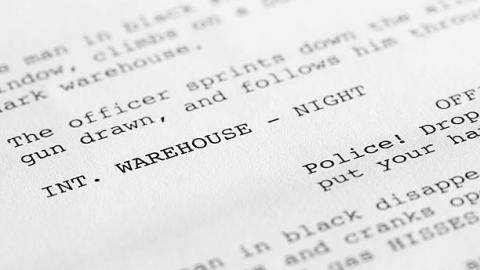Audio: Adobe Audition Makes Sound Clean and Clear
Share with friends
Why is my sound so underwhelming?
Whether you’re making a film, a web-series, or a simple video blog, you want the audio to sound as crisp, clean, and clear as possible—which is why it’s so frustrating when you edit your footage and hear a sound clogging the background: whether it’s the hum of a fan, a distant chatter, or a jarring and abrupt phantom noise (where the heck did that come from?).
Luckily, the folks at Shuttershock Tutorials have presented quick, and relatively easy, fix for this by using Adobe Audition. This helpful video displays a nifty visual guide on how to clean up your audio in under two minutes. Check it out below, and hopefully you’ll notice the difference: